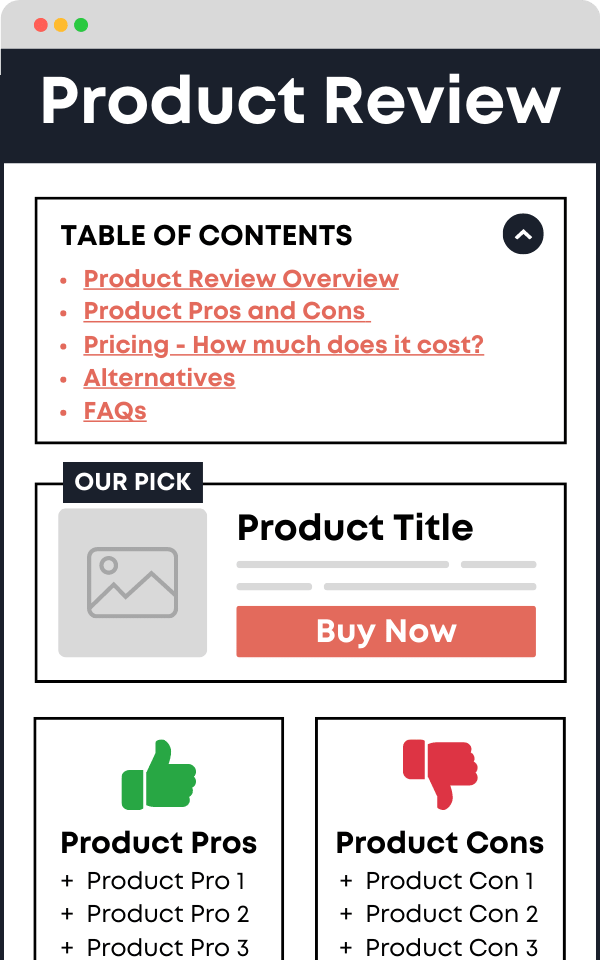Table of Contents Block
Give your blog posts a Table of Contents that your visitors and Google will love.
Table of Contents 1
Table of Contents 1 (Retro)
Full Width Table of Contents 1
Full Width Table of Contents 1 (Retro)
The Table of Contents block automatically reads in the headings on your page or blog posts.
Clicking on a heading in the Table of Contents smoothly scrolls to that heading in your page or blog post.
Here’s an example outline to populate the demo Table of Contents above:
Product Review Overview
Some text.
Product Pros
Some text.
Product Cons
Some text.
What is [Product Name]?
Some text.
What benefits does this product provide?
Some text.
Benefit #1
Some text.
Benefit #2
Some text.
Benefit #3
Some text.
Product Pricing
Some text.
Product Alternatives
Some text.
FAQs
Some text.
Conclusion
Some text.